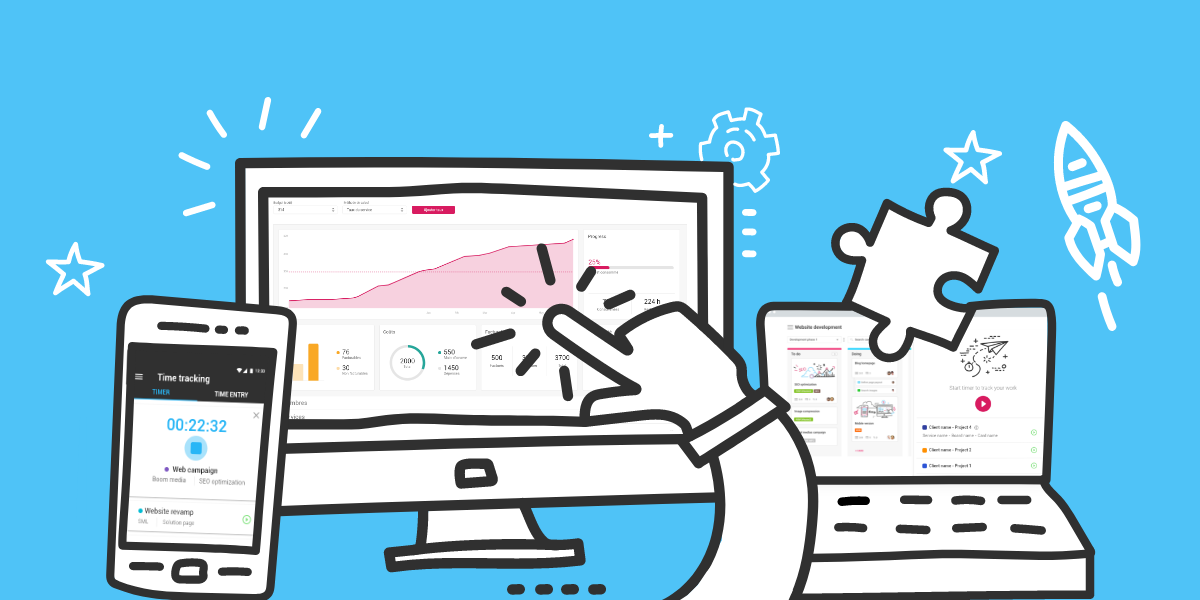Over the past few days, we have launched one of our biggest product updates this year! Essentially, this update includes major project budgeting and time tracking improvements.
A complete revision of project budgeting
This update makes creating and using a project budget much easier, as we have completely revised the budget setup. One of the objectives of this update is to simplify the way project budgets are handled, but also to provide a clear understanding and more insights into the progress of your projects.
First, it is now possible to establish the budget of a project either in terms of hours, amounts or costs.

A budget based on hours
An hourly budget can be global, i.e. it can be applied to the whole project, or more specifically per member or per service for a closer monitoring of the project activity.
A budget based on amounts
This option allows you to set a total amount for the budget and then define how the budget will be spent, either by a members’ hourly rates, service rates or by a fixed project hourly rate.
A budget based on costs
This option allows you to define a maximum amount for all costs related to the project. For each of these options, Nutcache offers easy-to-monitor key performance indicators for better budget tracking:

Completely redesigned timers
We have completely redesigned the timer management screen to make it more intuitive and easy to use. A running timer displays the project, client and service names to which it is linked. Also, when the information is available, the board and card names connected to the timer appear along with the project.
Below the main timer, you get to see a list of the top 5 latest timers, which you can restart at any time with a single click.

New Material Design messages
As you now know, for several months now, we have been gradually adopting the design principles proposed by Google (Google Material Design) and applying them to Nutcache’s graphical interface. It is by taking these principles into account that we have decided to modify the way the various messages are displayed inside Nutcache. From now on, messages will display centered at the bottom of the screen instead of at the top right of your application.

A new mobile app to better track your time
Expected for some time, the new time tracking application is now available on Android and iOS platforms. This improved mobile app lets you track your time while on the go and has all your time entries synced with your desktop application. Like the web version, the mobile application gives you access to organizations and projects and tasks for which you have the required security profile.

Download our new mobile application for your Android or iOS device:
We hope this latest update empowers you and your team to work smarter, faster, and more efficiently. Boost your productivity, login to Nutcache today!