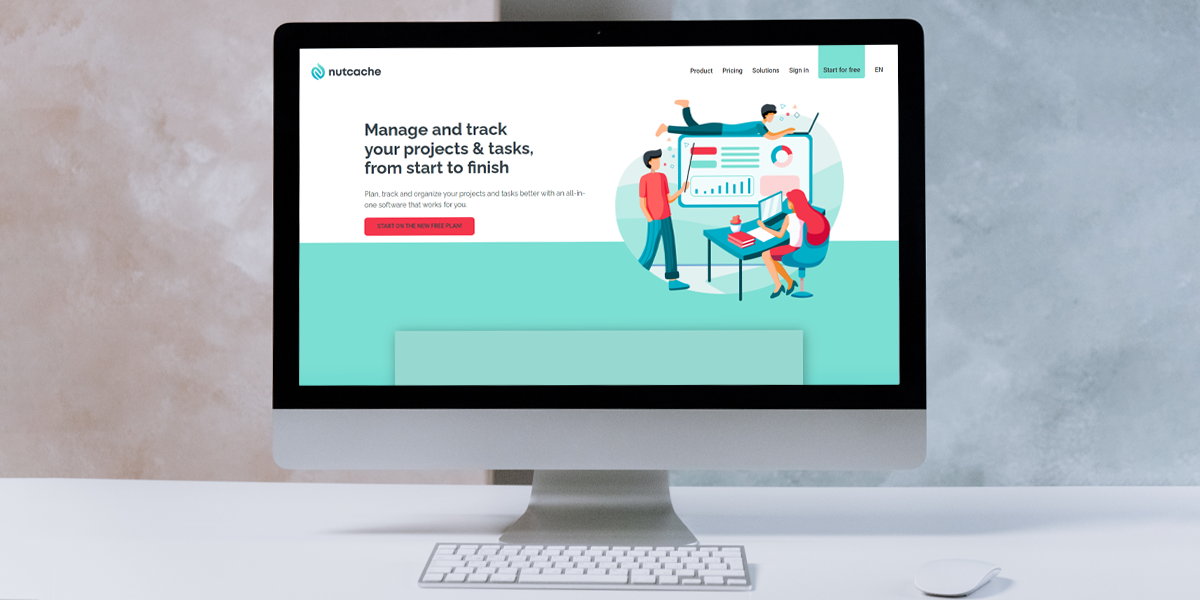The retrospective, which is an essential phase of Agile’s continuous enhancement process, requires all participants to get involve and everybody to be able to talk freely without feeling judged or fear retaliation. It’s the time to assess the past sprint and what has worked well and what hasn’t. It is although not simple for everyone to express their views, whether it’s because they’re being shy, lack self-confidence or are scared to speak in front of an audience. It is therefore sometimes hard to get everybody to speak. We are now going to detail 8 tools used to present an Agile Scrum retrospective and that can help the facilitator to make it truly productive.
Some reminders about the Agile Scrum retrospective
Scheduled to take place after each sprint, the Agile Scrum retrospective will become simpler thanks to these 8 tools. Its aim is to help all team members to analyze the process and the tools implemented throughout the last sprint. It is then possible to highlight the positives, what has worked well, and also the negatives, which might have impaired the team’s productivity.
To conclude the retrospective, a course of action is set to wrap up what has worked well and rectify the negative aspects. Each participant then commits to follow this course of action throughout the following sprint.
To be successful, the retrospective has to be fairly short, usually 45 minutes for each week of sprint and about 1h30 for a two-week sprint. A “time keeper” can be assigned to make sure the time limit is not exceeded and who will be in charge to keep everybody aware of the time that has already passed.
Each member of the team, from the product owner to the scrum master and also the technical team are invited to attend the agile retrospective. It is however advised that no managers attend the retrospective so all the team’s members feel that they are not restricted in what they want to say and can freely determine the right course of actions to opt for.
The Agile Scrum retrospective is normally divided in 3 important stages:
- data recovery
- problems and solutions assessment
- and finally opting for the course of actions
Tools for data recovery
To start the meeting, discussions have to be launched and the opinions of every participant have to be gathered. This will give an overview of what has happened during the last sprint and of the team’s perception.
To begin with, the facilitator can remind the retrospective’s principle and how it benefits continuous enhancement.
The Mood Board
The aim is to evaluate the team’s feelings and perceptions. 5 images or smileys are displayed on a board, each of them representing a different level, from 1 (equals to great dissatisfaction or highly indisposed) to 5 (equals to great satisfaction).
Post-its are distributed to the participants who will take turn to stick them in the column they’ve chosen. At the end of this activity, a chart representing the state of mind of the team after finishing the sprint is generated.
1 word
This technique is great to stimulate discussions when confrontations have arisen within the team.
Each participant expresses how he feels about the last sprint with just one word written on a post-it. Each word is then reviewed, which generally ends up opening up discussions and explanations. It’s an opportunity for everyone to express their feelings and emotions. It is very liberating and allows the team to thoroughly assess problems and to come up with solutions.
The quadrant
Easy to set up, this activity consists of a board which is divided in four parts of different colors corresponding to:
- The positives.
- The things to improve.
- The “thanks!”.
- The improvement ideas.
Each participant is given colored post-its corresponding to each of the four areas and will be able to write down his ideas, his impressions, and his perceptions. They will each take turn to come and stick their post-its in the different columns.
The first two parts are easy to understand. They depict what worked well and what didn’t during the last sprint.
The “thank you!”s are meant to thank or highlight the actions, ideas, or decisions taken by an individual that have lifted the project or actively helped his colleagues.
The improvement ideas have arisen during the previous sprint and could have eased the team’s task, but that could not be applied at the time.
This activity is relatively short, 5 or 10 minutes for reflecting and then sticking the post-its. The last one to do it can wrap up similar ideas and comments together. It is also advised to set a specific time so that everyone can express their ideas. When dealing with a large team, it is best to also set a maximum number of post-its for each person, so you can save enough time to talk at the end.
Tools to identify the problems and their solutions
The data recovered through the previous activities give a clear overview of all the issues encountered by the team during the sprint. It is now time to offer solutions.
The ORID questioning
This method is based on 4 questions asked to the participants:
- « O »bjective : we clearly determine from the facts what has happened.
- « R »eflective : we acknowledge everyone’s perception about the stated facts.
- « I »nterpretive : we share our interpretation of the facts and what they mean.
- « D »ecisional : we determine which actions can be taken to avoid that the stated facts happen again.
The aim of the ORID method is to make the discussion more constructive by guiding it until a course of actions for the next sprints have been determined.
The 5 whys
This very simple activity consists in asking yourself 5 times in a row the question “why” concerning an identified issue. For example, a programmer found himself unable to work for many hours.
- Why was the programmer unable to work?
Because he could not use his work application version. - Why couldn’t he use his work application version?
Because his version of the application wasn’t working anymore. - Why wasn’t his version of the application working?
Because his tests have uncovered a major restricting anomaly. - Why didn’t he reinstate the previous version of the application to start again on safe grounds?
He did it, but there is no automated procedure, only a manual procedure, which take several hours. - Why isn’t there an automated restoration procedure for this version of the application?
By answering 5 “why” questions, we normally come to identify the true source of the issue, which is often covered up by other problems. Once the root of the trouble has been identified (here, the absence of a fast automated procedure), it is easier to come up with a solution.
Tools to set up the course of actions
At this stage, we have identified the issues that have been encountered and their causes, and we have also come up with a list of possible courses of actions. We now have to decide which actions we will put in place for the next sprint (Keeping in mind the actions contemplated during the last sprint’s retrospective that had been dismissed).
Start / Stop /Continue
This is without a doubt the simplest method. The chart is divided in three columns:
Start: the actions the team wants to implement.
Stop: the actions the team wants to stop (because they haven’t been fruitful, for example.)
Continue: the actions already implemented that the team wishes to leave in place because they are efficient or because they have yet to fulfill what they should have.
Everyone can express themselves and stick the actions they want in the different columns. At the end, or a consensus is reached, or the different actions will be put up for a vote.
The starfish
The starfish is an enhanced version of Start / Stop / Continue to which two different areas have been added (the 5 areas are then displayed as a “starfish”) for the chart to be easily interpreted.
The two additional areas are “to do less” (the activities that have to be reduced, without stopping them completely) and “to do more” (the activities to increase).
Speed boat
The project is symbolized by a boat carrying the team. It is drawn on the board and the actions, still on the post-its, will be depicted this way:
- The obstacles for the progresses of the project are represented by anchors (problems that slow down the production, or are unsatisfactory to users and clients…). The more they are positioned close to the bottom of the drawing (deeper under the surface), the more they are substantial issues.
- On the opposite, the actions or events that push the boat forward are represented by winds that swell in the sailing boat or by motors propelling it.
Wrapping up the tools for the agile scrum retrospective
The Agile Scrum retrospective is a valuable tool to continuously enhance the productivity and efficiency of the team throughout the whole project. Because an evaluation can be made after each sprint, it allows the team to keep on going forward and to not fall back into the same mistakes they have already made.
Do not hesitate to test Nutcache for free for 14 days, which includes all the necessary tools for the animation and management of Scrum retrospective meetings.