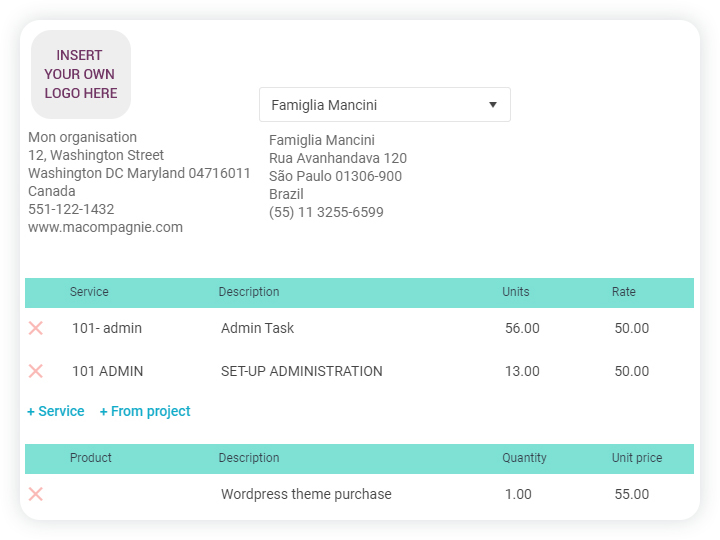We help businesses
save time. Big time.
save time. Big time.
Nutcache collaborative project management software helps you track work hours across projects and tasks and measure your team productivity in real-time.
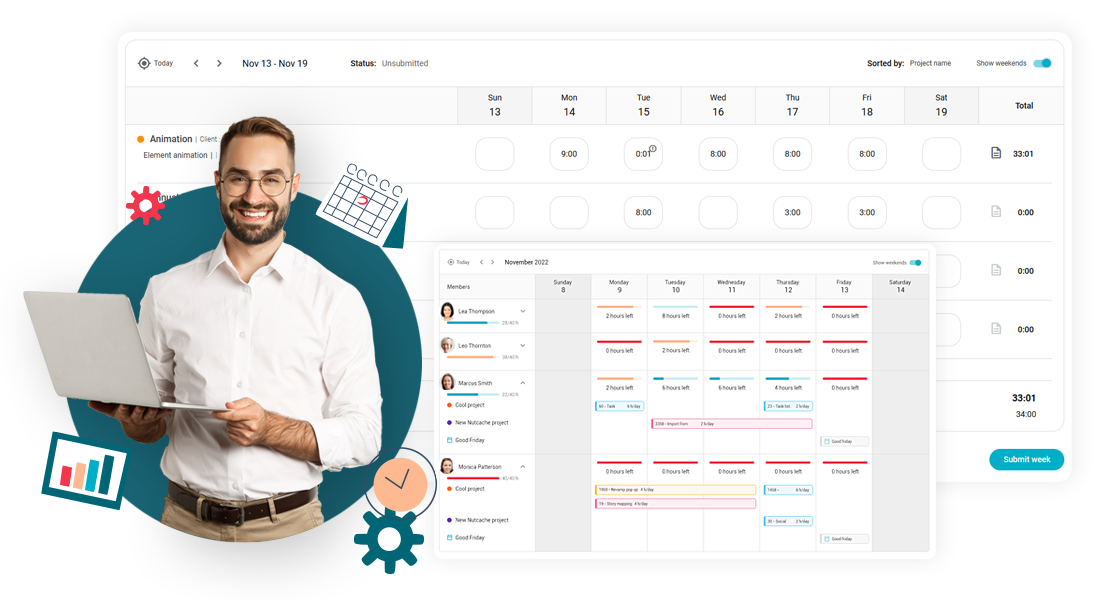
Join thousands of highly productive teams
Do you feel you
have complete control
over your projects?
have complete control
over your projects?
You might be struggling with:

How about we give you the tools to fix this all?
See why agencies and firms rely on Nutcache to complete projects on time and under budget
using our Professional Services Automation (PSA) software.
What our clients have to say
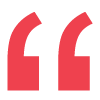

I’ve adopted Nutcache several years ago and I am impressed with the evolution of this product. Formerly mainly focused on invoicing, it is today a powerful project management tool. (…) and their customer service is exceptional (prompt, courteous, solution oriented).
Luc Dancause – Sapiens Conseils

I started as a free user, but as Nutcache transitioned to a paid service, I went along and have never looked back. Each time I need to set up a new project or client I am impressed by how easy it is!
Briana Thaynes – BTWcreative
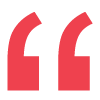
Stop sending incomplete or inaccurate invoices
Our integrated billing module ensures that employees’ work hours and project expenses are billed accurately and that you get paid quick!
Prefer using your own invoicing tool? Check out our integration with Quickbooks Online, or effortlessly connect to your favorite tool using Zapier.