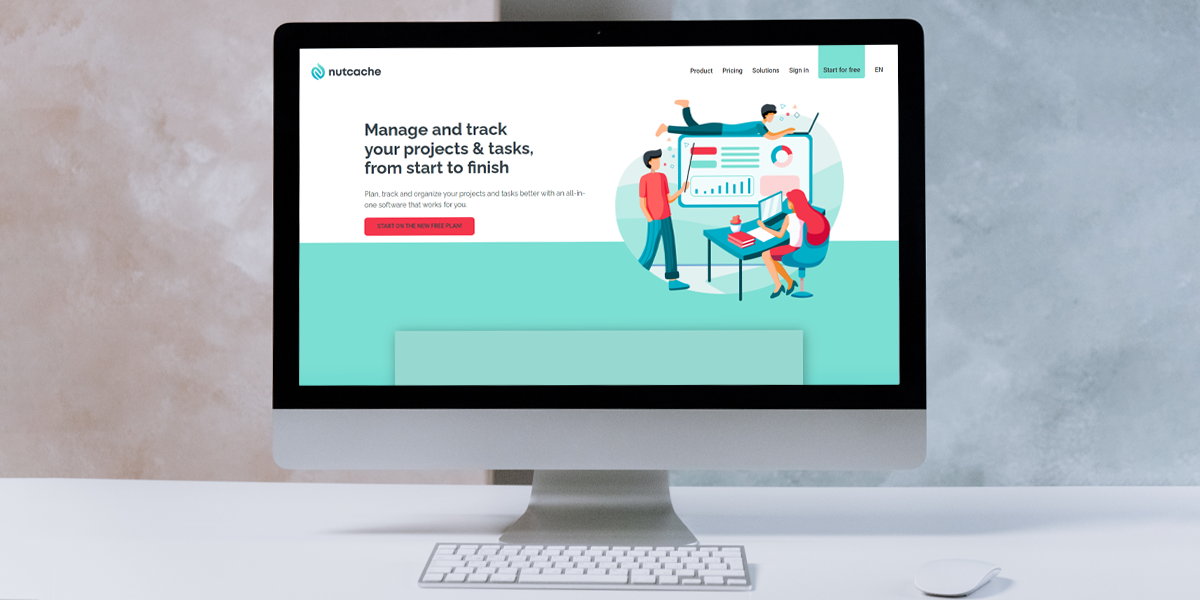Nutcache’s latest update makes available many improvements and new features that will simplify the way you manage your Kanban and Scrum projects. Here’s a quick list of some of the things we’ve been working on at Nutcache and included in our latest release:
• Kanban Cumulative Flow Diagram
• Kanban WIP limit
• New Agile Roles (PO, Scrum master, Flow master, etc.)
• Story template and INVEST criteria
• Scrum Velocity Chart
• Scrum Burn-down by effort
• Sprint KPIs
• Project duplication
• Team assignation
• Tax handling
Get to manage your projects efficiently
Complete project duplication
For your convenience, we improved the project duplication feature. Now you can duplicate a project with all its content (including open boards\sprints and stories), making it easy to jumpstart your projects by creating as many different project templates as you need.
Assign members to several teams
Team management has been simplified and improved as you can now assign a member to several teams and a team can be formed without appointing a particular leader. Teams are more like a logical grouping of people based on their skills or created to accomplish specific tasks.
The improved team feature makes it easy to assign people to a project as you can now assign a whole team to a project with just one click:

Especially that a member must now first be assigned to a project prior to be part of a board or a sprint.
Improved tax handling
Those of you who conduct business in several countries will be pleased to know that we made some significant changes to the way taxes are handled when invoicing a project to better suit your needs.
From now on, 3 options are available when creating an invoice:
- You don’t need to add taxes since your products\services are not taxable.
- You can use the client’s default tax.
- You can use specific taxes on certain products\services applied based on the following rule:
- If both the client and the product\service have a default tax, then the product\service tax will prevail over the client’s tax. If the product\service has no default tax, then no tax will be applied. Finally, if the product\service is taxable but no default tax has been defined, then the client tax will be applied.
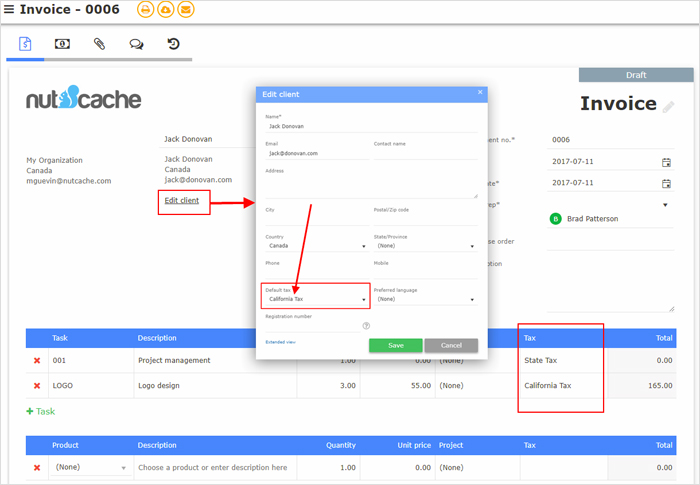
Automated subscription renewal
In order to avoid a subscription interruption due to a failed credit card transaction, Nutcache will automatically make two additional attempts on the third and sixth day after the first unsuccessful attempt. Thus, minimizing the chances of a subscription cancellation due to a failed transaction.
Assign roles to your Agile projects
Vital to the Agile methodology are the roles taken on by individuals and team members. There are several roles related with Agile and Scrum practices you can now assign to your projects and, from now on, these roles need to be set upon creating a new project. By default, the person creating the project will be assigned to all those roles, but you can changed them afterwards. The same logic applies to your current projects.
The Product Owner
Part of the product owner responsibilities is to have a vision of what he wishes to build, and convey that vision to the scrum/kanban team. The agile product owner does this in part through the product backlog, which is a prioritized features list for the product or service to be delivered.
The Scrum Master /Flow Master
The Scrum master (Scrum projects) or Flow master (Kanban projects) is the Agile facilitator and ensures maximum productivity from the Agile team. They both do this by removing impediments, facilitating meetings, protecting the team members from interruptions or disturbances, and working with the product owner.
The Project Administrator
The Project Administrator is the person in charge of managing the financial and human resources allocated to the project. The Project Administrator has no authority or access to the board/sprint progress. The Project Administrator replaces the former project manager role.
These four roles are fundamental to the good running of any Agile project. Depending on the methodology chosen, you should find the following roles:
– For Scrum projects, you will need: a project administrator, a product owner and a scrum master.
– For Kanban projects, you will need: a project administrator, a product owner and a flow master.
Benefit from a more intuitive Project screen
Nutcache made significant changes to the Project screen and it now offers a more logical and intuitive navigation.
Introducing the Project Financials tab
All budget information as well as the billing information are now consolidated under a single tab, the Financials tab represented by the $ sign.

Get help to write clearer project visions
Whether you create a Kanban or Scrum project, you can now get a little help from the Agile chartering to write a clear project vision.
The vision template includes the following elements:
For: [Target customers / users]
Who: [Need (opportunity, problem)]
The: [Product or project name]
Is a: [Product or project category]
That: [Key benefits / reason to buy]
Unlike: [Primary competitive alternatives]
We: [Primary differentiation]
Renaming Project items as Features
The former Project items (tasks) have been renamed into Features to better reflect the standard Agile terminology. As a consequence, the Project items tab has also been renamed the Features tab.

Improve the content of your stories
Follow the guidelines
As with the project vision, some writing guidelines have been added in order to help you write stories that are simple, concise, and easy to understand, since although it’s the product owner’s responsibility to make sure a product backlog of user stories exists, anyone can write user stories. Use the following template to write effective stories:
As a: [Role], I want [Functionality], so that [Business benefit]
Acceptance criteria:
Additional notes:
Assess the quality of a story
In addition, to make up a good user story, Nutcache has added a widely accepted set of criteria, the INVEST criteria, which stand for:
- “I” ndependent (of all others)
- “N” egotiable (not a specific contract for features)
- “V” aluable (or vertical)
- “E” stimable (to a good approximation)
- “S” mall (so as to fit within an iteration)
- “T” estable (in principle, even if there isn’t a test for it yet)
Renaming complexity points as story points
Story points are required to determine the velocity of the team and thus better plan the workload. As a reminder, the Fibonacci sequence is used by Scrum teams for story point estimates. Therefore, the complexity points previously used to estimate a story have been renamed as story points.
New tools for analysis and performance control
For Kanban Teams
The Cumulative Flow Diagram
Introduced in this release, the Cumulative Flow Diagram is a great tool for tracking and forecasting projects since it allows the team to visualize their effort and easily check the current status: how much work has been done, what is in progress and how much is still waiting to be done in the backlog. The Cumulative Flow Diagram helps gain insight into cycle time and likely completion dates.

Working with WIP limits
To make sure your team members don’t end up with a long list of uncompleted tasks at the end of each day, we added a new feature that limits the amount of work in progress: the WIP limit. Now you can set a WIP limit (the number of stories that are actively being worked on) on each of your board list. Limiting the amount of work in progress makes it easier to identify inefficiency in a team’s workflow. The WIP limit is also available to Scrum teams.

For Scrum Teams
The Velocity Chart
Scrum teams can now benefit from one of the most important metrics for Scrum methodology: the velocity chart. Basically, the velocity chart provides an overview of how much work has been delivered for each sprint. It helps get a clear view on future perspectives and facilitates very accurate forecasting of how many stories a team can do in a sprint. Without velocity, release planning by the PO is impossible.

The Burn-down chart by effort
Burn-down charts provide a graphical representation of how work progresses over time. This particular burn-down chart calculates and illustrates the number of hours remaining from those expected to complete a story. The projected curve shows if there are enough hours left to finish the sprint. This helps the scrum master and the development team detect any possible delay and find solutions to address the situation.

New Sprint KPIs
Product owners and scrum masters now benefit from several new KPIs to better measure the business value delivered and improve sprint planning. The new KPIs include:
- Availability (man/days)
- Average velocity (man/days)
- Suggested capacity
- Average velocity
- Sprint velocity
- Predictability
- Velocity (man/days)
- Business value
- Business value delivered
- Average business value
- Business value (man/days)

The Nutcache team has worked hard and enthusiastically to deliver all of these new features and improvements that will make your project management and performance tracking easier, whether your preferred Agile methodology is Scrum, Kanban or any other.
Let us know below what you think about this latest update. We’d love to hear your feedback!